So I recently picked up the Nuphy Air75 V2 keyboard, I got it in basalt black with brown tactile switches. I’ve been using it as part of my Mac-based desk setup for a few weeks now, and it’s definitely been a nice upgrade over my old V1 version.
Specs
As the name suggests, the Nuphy Air75 V2 is a compact 75% keyboard, so should be a good fit for all kinds of desk and mobile setups. It’s relatively compact size also make it a viable travel option.
This is a versatile keyboard that’s compatible with Mac, PC, Linux, iOS and Android. Wireless connectivity is provided by Bluetooth or the included USB receiver. You can connect up to 3 devices at a time via Bluetooth, or 4 via USB.
Inside The Box
Inside the box we get some some stickers, some extra keycaps so you can switch between Mac and PC layouts, a USB receiver, a keycap puller, and a USB-C to A cable.
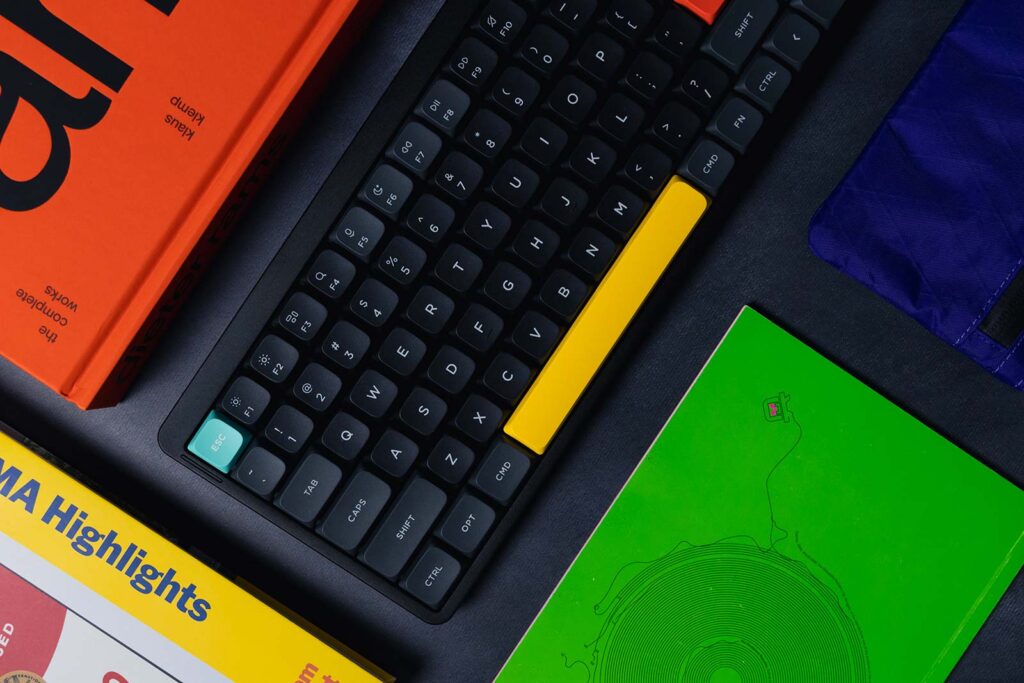
Design
So the design of the Air75 is a definite strong point, this low-profile keyboard is super slim at only 13mm tall at the front. I also love the fun colour scheme which adds some vibrancy to my otherwise minimal desk setup.
On the back of the keyboard you can switch between Mac or PC use and a wired or wireless connection. Build quality is really solid, particularly when you consider the relatively low price point of this keyboard.
The chassis and base plate are aluminium, whilst the bottom is made from ABS plastic. The keycaps themselves are double shot PBT plastic and feel excellent, although be aware that using this type of plastic, means there’s no shine through if you use the RGB lights.
The fixed fold-out feet offer two incline heights and are a major improvement over the detachable feet on the V1 version.
Performance
Using the Gateron Brown switches offers a comfortable and tactile typing experience. These new upgraded switches have 3.2mm travel and make a pleasing sound without being too loud, which is perfect for my taste.
Of course if you’d prefer a louder or more linear typing experience, then NuPhy have a bunch of other switch options available. I must say the space bar has a much nicer feel compared to the old V1, which always seemed somewhat clunky.
The low profile keycaps are also perfectly flat, so if you’re used to typing on a laptop or Apple Keyboard, these are going to feel right at home. Latency is also really impressive which also makes the Air75 a great option for gaming.
Wireless connectivity has been rock solid using Bluetooth, I only briefly tried the USB dongle, but that worked nicely too.

Battery Life
Battery life and capacity is another area that’s been improved over the old V1 keyboard. The increased 4,000 milliampere battery size can last up to 220 hours according to the official NuPhy website.
In my experience so far I’ve found I need to charge the keyboard every two to three weeks, which is pretty good going. However please note this is with the RGB lights turned off.
Final Thoughts
So to conclude, the Nuphy Air75 V2 is an outstanding keyboard that substantially improves on the old V1 model and offers high performance for both office and gaming use cases.
It has a premium but fun design, supports multiple platforms, and has solid battery life as well. The compact size also make it a a solid option for commuting and travel.
All things considered, I don’t think you’ll find a better keyboard at this price point. The Air75 V2 currently retails at just over 100 bucks, so I think the value for money offered here is incredible. This will likely be my main keyboard for the next couple of years.
Note: this page contains affiliate links. As an Amazon Associate, I earn a commission from qualifying purchases.


