The iPad has become an essential tool for work, entertainment, and creativity, but finding the right stand to complement its versatility can make all the difference in user experience. A good iPad stand should offer stability, flexibility, and ergonomic support, whether you’re watching videos, typing, or using it as a secondary display.
In this review, we’ll take a closer look at KUXIU X33 Pro MAX iPad Magnetic Charging Stand, evaluating its design, functionality, and overall performance to see if it truly enhances the iPad experience or falls short in key areas
Now, this isn’t just your typical stand. As the name suggests, it also doubles as a wireless charger, making it a much more versatile accessory for your iPad.
I’ve been using it with my M2 iPad Pro for a couple of weeks now, and I’ve been really impressed with it.
This model is compatible with the first four generations of the iPad Pro, as well as the last three generations of the iPad Air, including the latest M2 model.

Unboxing & First Impressions
Inside the box, it’s pretty simple: you get the stand itself, a 1-meter USB-C charging cable, and a quick-start guide.
One of the first things I noticed when unboxing is the weight. It’s got a solid, all-aluminium alloy build, and it feels reassuringly heavy. The build quality is fantastic, it has a premium, industrial design style, and the rubberised finish on the base ensure it won’t slip around on your desk.
On the back of the stand, there’s a single USB-C port for the charging cable. It outputs up to 18W of fast charging power to your iPad, so you’ll have plenty of juice to work with.
Design & Features
Since it charges wirelessly, your iPad’s USB-C port remains free, so you can still connect external drives or other accessories. That’s a huge plus for productivity.
When you attach your iPad, it locks into place securely thanks to the 88 small magnets inside the stand. These align perfectly with the iPad’s internal magnets, ensuring a safe and stable connection every time.
You won’t have to worry about scratches, either—the soft silicone finish on the stand protects the back of your device. This stand is super versatile. You can use your iPad vertically or horizontally and adjust it to practically any viewing angle you need.
It rotates 360 degrees vertically, 180 degrees horizontally, and it even folds completely flat for travel. That makes it a great portable option if you’re on the go.
The hinge is quite stiff, but that’s actually a good thing. It means once you set your viewing angle, it stays firmly in place, so there’s no shifting around.
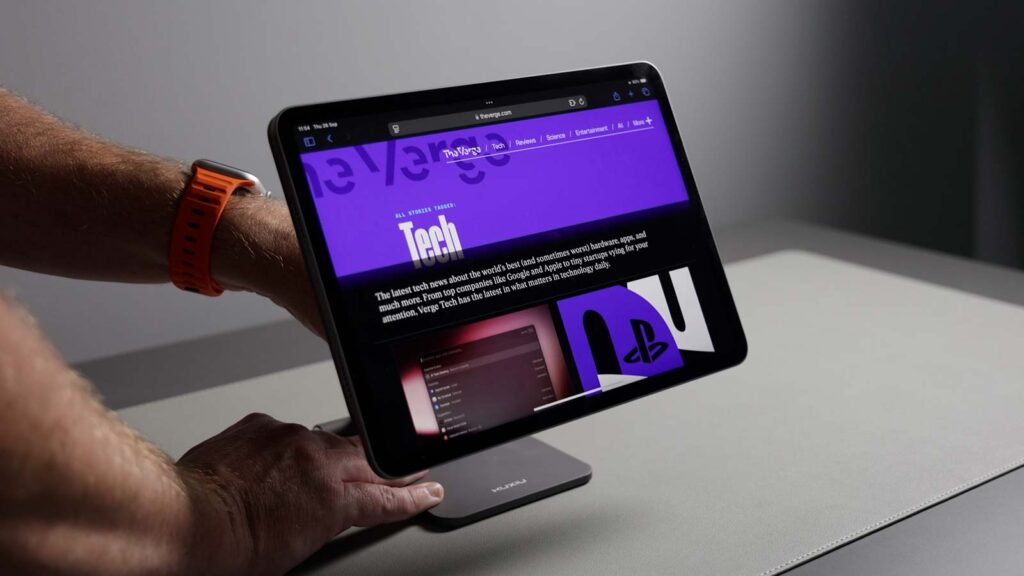
My Experience
In terms of my own use, I’ve found that I still mainly use my iPad in landscape mode, whether I’m browsing the web, editing photos, or watching YouTube.
However since getting this stand, I’ve also started using it vertically as part of my desk setup. It’s been great for checking emails, notifications, and even managing my social media without cluttering up my Apple Studio Display.

Final Thoughts
So, what’s my final verdict on the KUXIU X33 Pro Max Charging Stand? Well, at around $100, it’s definitely edging towards the higher end of the accessory market, but considering everything you get—the premium build, the wide range of viewing angles, the wireless charging, and the travel-friendly design—it’s absolutely worth the investment.
If you’re someone who uses your iPad for productivity, media, or even as a secondary display in your workspace, then this stand has it all covered. This isn’t just a luxury stand —it’s a functional upgrade for your iPad that can expand how you use it on a daily basis.
Note: this page contains affiliate links. As an Amazon Associate, I earn a commission from qualifying purchases.



Can you also use the ipad keyboard (not a bluetooth version)?
Hi I’m not entirely sure, best to check with the manufacturer.